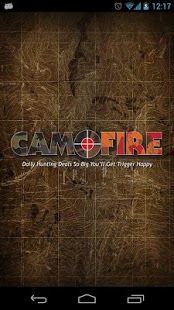Camofire 2.01
Paid Version
Publisher Description
Camofire – Camofire.com Daily Hunting Gear Deals
Never miss another opportunity to pull the trigger on a Camofire deal again.
Camofire.com brings you the best deals on the greatest hunting and outdoor gear around. Shop one deal at a time on deals for camo, knives, boots, outerwear and hunting apparel from brands like Sitka, Badlands, Core4Element, Crispi, SOG, Lorpen, Rocky, and more. Keep an eye out as we fire off deals like never before.
Features:
· Customizable push notifications so you’ll never miss a deal again
· Combined shipping on multiple orders
· Simple navigation with description, features, product shots and sizing charts
· Quick and easy checkout
· Log in and shop with your existing Camofire account
· Easily share current deals with friends and family via text, email, or other social networks.
Happy Deal Hunting.
About Camofire
Camofire is a paid app for Android published in the Other list of apps, part of Home & Hobby.
The company that develops Camofire is Camofire.com. The latest version released by its developer is 2.01. This app was rated by 1 users of our site and has an average rating of 5.0.
To install Camofire on your Android device, just click the green Continue To App button above to start the installation process. The app is listed on our website since 2014-03-21 and was downloaded 3 times. We have already checked if the download link is safe, however for your own protection we recommend that you scan the downloaded app with your antivirus. Your antivirus may detect the Camofire as malware as malware if the download link to com.oktara.camofire is broken.
How to install Camofire on your Android device:
- Click on the Continue To App button on our website. This will redirect you to Google Play.
- Once the Camofire is shown in the Google Play listing of your Android device, you can start its download and installation. Tap on the Install button located below the search bar and to the right of the app icon.
- A pop-up window with the permissions required by Camofire will be shown. Click on Accept to continue the process.
- Camofire will be downloaded onto your device, displaying a progress. Once the download completes, the installation will start and you'll get a notification after the installation is finished.